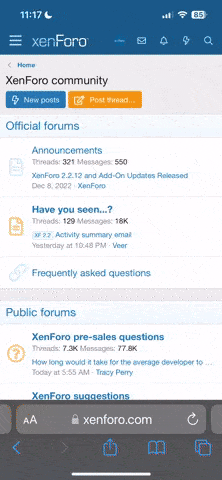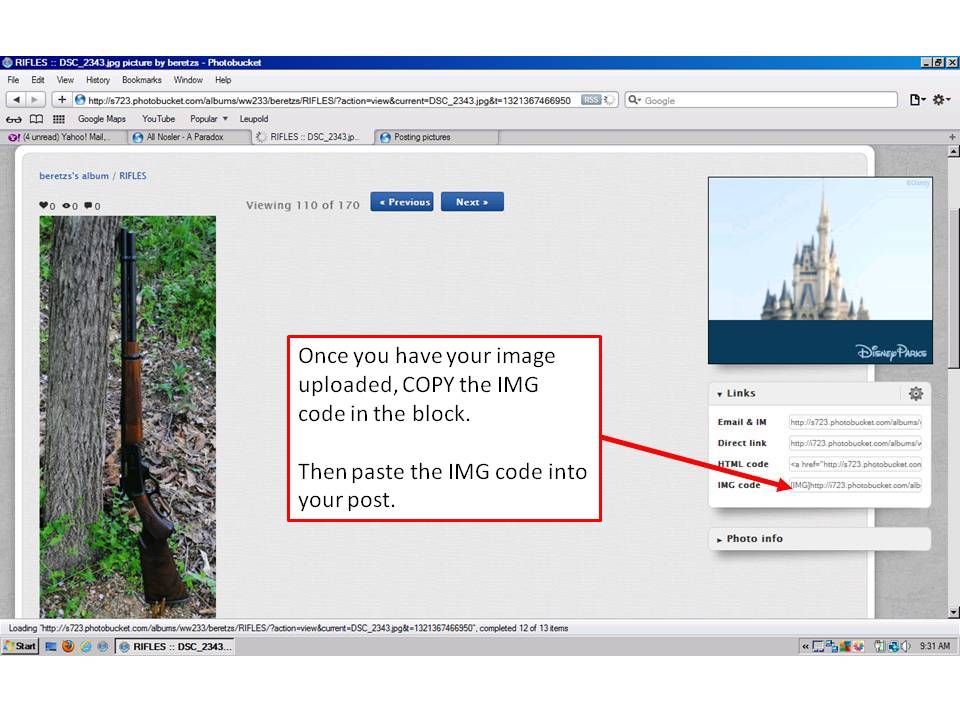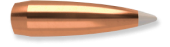I asked this once before but got no response so will try one more time.
Can someone advise me how to post pictures on here? I'm not the strongest computer guru so simple guidance would be appreciated.
I want to post photos of two different rifles my cousin gave me, one last year and one again this year. In 2010 he gave me a custom 300 H&H and this year he gave me a Remington 700 in 280.
(I want to post the photos to show that the story is ligit).
Can someone advise me how to post pictures on here? I'm not the strongest computer guru so simple guidance would be appreciated.
I want to post photos of two different rifles my cousin gave me, one last year and one again this year. In 2010 he gave me a custom 300 H&H and this year he gave me a Remington 700 in 280.
(I want to post the photos to show that the story is ligit).