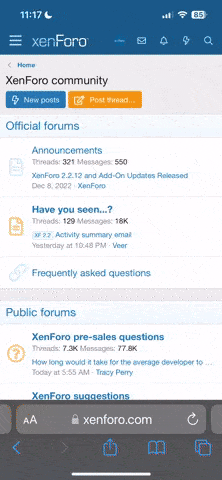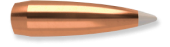NoslerInfo
Administrator
- Jul 1, 2013
- 51
- 20
To make the new look and feel of the forum a permanent part of your www.noslerreloading.com experience:
1. Login to your account
2. Click "User Control Panel" on the main menu
3. Under Options Click "Board Preferences"
4. Under the Edit global settings title you will see "My Board Style"
5. Select Nxandgrey
6. Click "Submit"
Thank you and enjoy www.noslerreloading.com
1. Login to your account
2. Click "User Control Panel" on the main menu
3. Under Options Click "Board Preferences"
4. Under the Edit global settings title you will see "My Board Style"
5. Select Nxandgrey
6. Click "Submit"
Thank you and enjoy www.noslerreloading.com