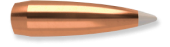Navigation
Install the app
How to install the app on iOS
Follow along with the video below to see how to install our site as a web app on your home screen.
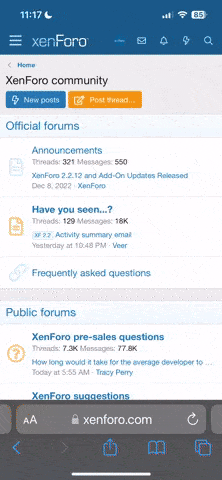
Note: this_feature_currently_requires_accessing_site_using_safari
More options
You are using an out of date browser. It may not display this or other websites correctly.
You should upgrade or use an alternative browser.
You should upgrade or use an alternative browser.
new toy
- Thread starter romex2121
- Start date
- Nov 4, 2004
- 26,758
- 12,766
romex2121
Here are the directions to posting pictures.
http://noslerreloading.com/phpBB2/viewtopic.php?t=5953
You can do it!
Show us a picture of your new lead sled.
JD338
Here are the directions to posting pictures.
http://noslerreloading.com/phpBB2/viewtopic.php?t=5953
You can do it!
Show us a picture of your new lead sled.
JD338
corbin9191
Handloader
- Dec 2, 2007
- 724
- 0
JD338 they will only let moderator in to see that.JD338":1762ocqt said:romex2121
Here are the directions to posting pictures.
http://noslerreloading.com/phpBB2/viewtopic.php?t=5953
You can do it!
Show us a picture of your new lead sled.
JD338
- Oct 30, 2004
- 24,861
- 4,801
CONGRATS!
The leadsled is wonderful!
The leadsled is wonderful!
- Nov 4, 2004
- 26,758
- 12,766
corbin9191
Not sure I follow you.
JD338
Not sure I follow you.
JD338
OU812
Handloader
- Apr 18, 2006
- 2,101
- 3
JD338":28fa2twv said:corbin9191
Not sure I follow you.
JD338
Jim if you follow the link you provided here is what you get."Sorry, but only moderators can read topics in this forum.
corbin9191
Handloader
- Dec 2, 2007
- 724
- 0
Exactly what OU812 saidOU812":120i2dyv said:JD338":120i2dyv said:corbin9191
Not sure I follow you.
JD338
Jim if you follow the link you provided here is what you get."Sorry, but only moderators can read topics in this forum.
- Thread starter
- #8
- Thread starter
- #9
the lead sled came in :grin: im very happy with it although i havent used it yet  its a big improvment over my old plastic rest :roll: hopefully my groups will get better now :lol: this is the first thing ive ever bought off ebay im glad the experience was a good one ,,i was alittle nervous about sending money to someone ive never met
its a big improvment over my old plastic rest :roll: hopefully my groups will get better now :lol: this is the first thing ive ever bought off ebay im glad the experience was a good one ,,i was alittle nervous about sending money to someone ive never met
- Nov 4, 2004
- 26,758
- 12,766
This is what Pop had written in the link I attached. I didn't realize it was for moderators.
First you'll need a place to "host" or hold your picture(s). There are some places on the web that do so for free.
http://photobucket.com/
http://www.imageshack.com/
http://www.hunt101.com/
http://www.imagestation.com/
http://www.snapfish.com/
Once you've mastered uploading your picture(s) you move to step 2.
View your picture on your web browser and then capture the web address using the "Copy" feature found on the Edit option on the toolbar on your browser. (I swear... I'm typing real slow just right now!!)
Step 3 is to make your post here just like normal but when you want to add the picture select the little "Image" label located just below your post add text box (the window you're typing the text into).
The little "Image" click thingy will pop up a window asking for the "Script prompt"... paste your picture address into the long white text box on the window then select "ok".
Save your post and you're set..
JD338
First you'll need a place to "host" or hold your picture(s). There are some places on the web that do so for free.
http://photobucket.com/
http://www.imageshack.com/
http://www.hunt101.com/
http://www.imagestation.com/
http://www.snapfish.com/
Once you've mastered uploading your picture(s) you move to step 2.
View your picture on your web browser and then capture the web address using the "Copy" feature found on the Edit option on the toolbar on your browser. (I swear... I'm typing real slow just right now!!)
Step 3 is to make your post here just like normal but when you want to add the picture select the little "Image" label located just below your post add text box (the window you're typing the text into).
The little "Image" click thingy will pop up a window asking for the "Script prompt"... paste your picture address into the long white text box on the window then select "ok".
Save your post and you're set..
JD338
Richracer1
Handloader
- May 12, 2005
- 2,145
- 146
corbin9191":2ceuw9gv said:JD338 they will only let moderator in to see that.JD338":2ceuw9gv said:romex2121
Here are the directions to posting pictures.
http://noslerreloading.com/phpBB2/viewtopic.php?t=5953
You can do it!
Show us a picture of your new lead sled.
JD338
Don't know why you can't open, but I can. Weird....... :?
- Oct 30, 2004
- 24,861
- 4,801
First you'll need a place to "host" or hold your picture(s). There are some places on the web that do so for free.
http://photobucket.com/
http://www.imageshack.com/
http://www.hunt101.com/
http://www.imagestation.com/
http://www.snapfish.com/
Once you've mastered uploading your picture(s) you move to step 2.
View your picture on your web browser and then capture the web address using the "Copy" feature found on the Edit option on the toolbar on your browser. (I swear... I'm typing real slow just right now!!)
Step 3 is to make your post here just like normal but when you want to add the picture select the little "Image" label located just below your post add text box (the window you're typing the text into).
The little "Image" click thingy will pop up a window asking for the "Script prompt"... paste your picture address into the long white text box on the window then select "ok".
Save your post and you're set..
_________________
http://photobucket.com/
http://www.imageshack.com/
http://www.hunt101.com/
http://www.imagestation.com/
http://www.snapfish.com/
Once you've mastered uploading your picture(s) you move to step 2.
View your picture on your web browser and then capture the web address using the "Copy" feature found on the Edit option on the toolbar on your browser. (I swear... I'm typing real slow just right now!!)
Step 3 is to make your post here just like normal but when you want to add the picture select the little "Image" label located just below your post add text box (the window you're typing the text into).
The little "Image" click thingy will pop up a window asking for the "Script prompt"... paste your picture address into the long white text box on the window then select "ok".
Save your post and you're set..
_________________
Similar threads
- Replies
- 11
- Views
- 1K
- Replies
- 3
- Views
- 628