RL338
Handloader
- Mar 23, 2017
- 4,369
- 7,624
Last couple of day I can’t seem to attach photos to update some of my threads. I click to download photo , when done no way to attach them. It just shows the words “The uploaded image”.
Follow along with the video below to see how to install our site as a web app on your home screen.
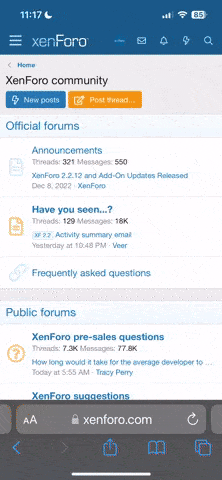
Note: this_feature_currently_requires_accessing_site_using_safari