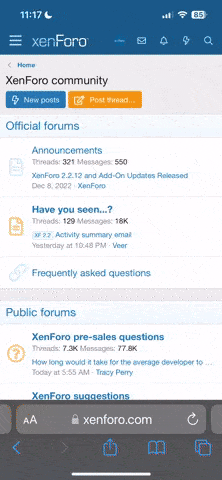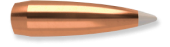lanman
Beginner
- Dec 3, 2011
- 159
- 1
I have been using an RCBS Chargemaster for about 4-5 years. I once had an issue with it where when I pressed the "CAL" button nothing would happen. I spot check it periodically with bullets of known weights. I pressed the Cal button today and it worked fine.. I have no idea why? Then I realized that I had forgotten how to calibrate it. In the process of searching for instructions, I ran across a bunch of modifications that chargemaster users can do to there unit to increase the dispenser speed..
Normally, I dump a charge, hit dispense then pack a bullet, measure OAL, wipe the case down and wait on the next charge to finish measuring. I made modifications to mine today and I now have powder waiting for me instead of me waiting for it.
The RCBS chargemaster has 4 speeds. High, medium, slow and trickle.
It transitions from high to medium at 15.68 grains away from the target weight
It transitions from medium to slow at 3.42 grains away from the target weight
It transitions from slow to trickle at 1.08 grains away from the target weight
Reprogram Parameters:
Press edit/mem and Enter @ same time
will say Adjust Parameters
scroll to Fast -Med Transition and set to 11.00
Med-Slow Transition and set to 2.50
Slow-trickle Transition and set to .8
Factory settings are 15.68 - 3.42 - 1.08 to reset to original factory settings.
1) Make sure the unit is perfectly level front to rear. Some ChargeMasters, particularly the early-production units, are sensitive to front/rear leveling.
2) Don't leave the power cord coiled up in a loop; this can cause a magnetic field that can affect read-outs.
Activating the Auto-Dispense Mode
You can set the ChargeMaster to automatically dispense your pre-programmed charge as soon as you put the pan back on the scale. Simply press and hold the “Enter” button. The code “Auto” should then appear on the display. At this point, push “Disp” to dispense the first charge. When you replace the pan, the unit will automatically dispense the same charge. For some people this is an added convenience. You can always go back to the default manual dispense method by changing the dispense mode using the “Enter” button again.
To mute the beep, simply hold down the Zero button until “beep off” displays.
Here are the instructions in a video https://youtu.be/p-DRJCL0D3A?t=2m20s
I tweaked mine yesterday and it made a BIG difference. I was watching the video and noticed his did the auto discharge. That feature looks very appealing to me as well, but I have not tested it yet.
If desired, you can also get rid of the BEEP at the end of each powder dispense.
Dan-O
Normally, I dump a charge, hit dispense then pack a bullet, measure OAL, wipe the case down and wait on the next charge to finish measuring. I made modifications to mine today and I now have powder waiting for me instead of me waiting for it.
The RCBS chargemaster has 4 speeds. High, medium, slow and trickle.
It transitions from high to medium at 15.68 grains away from the target weight
It transitions from medium to slow at 3.42 grains away from the target weight
It transitions from slow to trickle at 1.08 grains away from the target weight
Reprogram Parameters:
Press edit/mem and Enter @ same time
will say Adjust Parameters
scroll to Fast -Med Transition and set to 11.00
Med-Slow Transition and set to 2.50
Slow-trickle Transition and set to .8
Factory settings are 15.68 - 3.42 - 1.08 to reset to original factory settings.
1) Make sure the unit is perfectly level front to rear. Some ChargeMasters, particularly the early-production units, are sensitive to front/rear leveling.
2) Don't leave the power cord coiled up in a loop; this can cause a magnetic field that can affect read-outs.
Activating the Auto-Dispense Mode
You can set the ChargeMaster to automatically dispense your pre-programmed charge as soon as you put the pan back on the scale. Simply press and hold the “Enter” button. The code “Auto” should then appear on the display. At this point, push “Disp” to dispense the first charge. When you replace the pan, the unit will automatically dispense the same charge. For some people this is an added convenience. You can always go back to the default manual dispense method by changing the dispense mode using the “Enter” button again.
To mute the beep, simply hold down the Zero button until “beep off” displays.
Here are the instructions in a video https://youtu.be/p-DRJCL0D3A?t=2m20s
I tweaked mine yesterday and it made a BIG difference. I was watching the video and noticed his did the auto discharge. That feature looks very appealing to me as well, but I have not tested it yet.
If desired, you can also get rid of the BEEP at the end of each powder dispense.
Dan-O